Input switch
-
ElectraSoundDJ
- Posts: 9
- Joined: Tue Dec 10, 2013 4:14 pm
Input switch
My strength is woodworking. I didn't have any problem building my Jack and Simplexx cabinets. However, I struggle with the electronics. In my mind, I think this should be easy. I hope I am explaining it clearly.
I want to add a switch to my monitors. On one setting, speakon channel 1 goes to the drivers and to the output speakon, BUT channel 2 goes only from input speakon to output speakon while bypassing the drivers. Then, when I flip the switch the opposite happens. Channel 2 goes to the driver and to the output speakon while channel 1 bypasses drivers while still going to the output speakon.
The goal is to run one 4 conductor speakon cable and be able to use the speaker for channel 1 or channel 2 by flipping the switch. What kind of switch will work and how would it get wired?
Thanks to anyone with suggestions!
I want to add a switch to my monitors. On one setting, speakon channel 1 goes to the drivers and to the output speakon, BUT channel 2 goes only from input speakon to output speakon while bypassing the drivers. Then, when I flip the switch the opposite happens. Channel 2 goes to the driver and to the output speakon while channel 1 bypasses drivers while still going to the output speakon.
The goal is to run one 4 conductor speakon cable and be able to use the speaker for channel 1 or channel 2 by flipping the switch. What kind of switch will work and how would it get wired?
Thanks to anyone with suggestions!
-
Bruce Weldy
- Posts: 8646
- Joined: Fri Nov 27, 2009 11:37 am
- Location: New Braunfels, TX
Re: Input switch
Give us a little more detail in exactly what you are trying achieve.....not just what you want to do, but why. There may be some different ways to get where you want to go. In other words, it might be easier to switch the input signal as opposed to doing it at the monitors.
I honestly can't think of a situation where there is a benefit to what you want to do.....so, enlighten us some more. Maybe there's an answer.
I honestly can't think of a situation where there is a benefit to what you want to do.....so, enlighten us some more. Maybe there's an answer.
6 - T39 3012LF
4 - OT12 2512
1 - T24
1 - SLA Pro
2 - XF210
"A system with a few knobs set up by someone who knows what they are doing is always better than one with a lot of knobs set up by someone who doesn't."
Re: Input switch
Sounds like a decent way to run two monitor mixes on one 4 conductor speaker cable.
Wire the SpeakOn jacks together. You'd need a DPDT switch. Center posts on the switch wired to the driver (crossover input), one remaining pair of tabs on the switch to one channel, the other pair to the other channel.
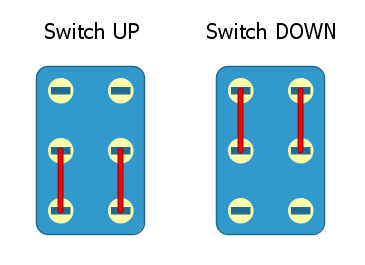
Let me know if you need additional clarification
Wire the SpeakOn jacks together. You'd need a DPDT switch. Center posts on the switch wired to the driver (crossover input), one remaining pair of tabs on the switch to one channel, the other pair to the other channel.
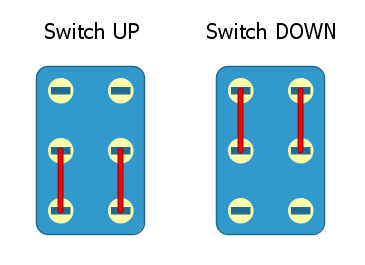
Let me know if you need additional clarification
Build in process - 2 WH6, one Alpha 6a loaded, one PRV Audio 6MB250-NDY loaded
Two 2x6 shorty SLA Pro's
One T39, 16", 3012LF loaded
Tall AutoTuba, 20" wide, 2x 8" MCM 55-2421
TruckTuba, 8½" wide, 2x 8" MCM 55-2421
Two 2x6 shorty SLA Pro's
One T39, 16", 3012LF loaded
Tall AutoTuba, 20" wide, 2x 8" MCM 55-2421
TruckTuba, 8½" wide, 2x 8" MCM 55-2421
-
ElectraSoundDJ
- Posts: 9
- Joined: Tue Dec 10, 2013 4:14 pm
Re: Input switch
Yes Seth, that is exactly what I want to do! Two monitor mixes through one 4 conductor. It put less cable on the stage and is less to set up and tear down.
Your solution sounds as easy as I was hoping it would be. Just to be clear, the wiring goes
Both channels: Input speakon to output speakon
and a branch: Input speakon channel 1 to top of switch and Input Speakon channel 2 to bottom of switch. Center tabs on switch to crossover.
If that's correct, thank you.
Final question, hopefully, is it safe to put amp power through a 20a 120vac switch or do I need something more robust?
Your solution sounds as easy as I was hoping it would be. Just to be clear, the wiring goes
Both channels: Input speakon to output speakon
and a branch: Input speakon channel 1 to top of switch and Input Speakon channel 2 to bottom of switch. Center tabs on switch to crossover.
If that's correct, thank you.
Final question, hopefully, is it safe to put amp power through a 20a 120vac switch or do I need something more robust?
-
Bruce Weldy
- Posts: 8646
- Joined: Fri Nov 27, 2009 11:37 am
- Location: New Braunfels, TX
Re: Input switch
Ok, to be clear ...... You want to send two monitor mixes down one 4 wire cable, two of which power one monitor with one mix, then send the other mix via a 2 wire cable to a different monitor with a separate mix. Right?ElectraSoundDJ wrote: ↑Sat Sep 07, 2024 12:27 pm Yes Seth, that is exactly what I want to do! Two monitor mixes through one 4 conductor. It put less cable on the stage and is less to set up and tear down.
Your solution sounds as easy as I was hoping it would be. Just to be clear, the wiring goes
Both channels: Input speakon to output speakon
and a branch: Input speakon channel 1 to top of switch and Input Speakon channel 2 to bottom of switch. Center tabs on switch to crossover.
If that's correct, thank you.
Final question, hopefully, is it safe to put amp power through a 20a 120vac switch or do I need something more robust?
If so, you don't need a switch at all. Take the 2+/2- from the input Speakon connector and wire it to 1+/1- of the output speakon connector. That's all you need to do what I think you're trying to do. No reason for a switch. You get a daisy chain with two separate mixes with one cable.
6 - T39 3012LF
4 - OT12 2512
1 - T24
1 - SLA Pro
2 - XF210
"A system with a few knobs set up by someone who knows what they are doing is always better than one with a lot of knobs set up by someone who doesn't."
-
ElectraSoundDJ
- Posts: 9
- Joined: Tue Dec 10, 2013 4:14 pm
Re: Input switch
Permanently moving the wires mean that speakers are always in that configuration. Adding a switch allows the daisy chain to be used as all one channel or two separate channels. Also, the performer can choose the preferred mix.Bruce Weldy wrote: ↑Sat Sep 07, 2024 3:49 pm
Ok, to be clear ...... You want to send two monitor mixes down one 4 wire cable, two of which power one monitor with one mix, then send the other mix via a 2 wire cable to a different monitor with a separate mix. Right?
If so, you don't need a switch at all. Take the 2+/2- from the input Speakon connector and wire it to 1+/1- of the output speakon connector. That's all you need to do what I think you're trying to do. No reason for a switch. You get a daisy chain with two separate mixes with one cable.
-
Bruce Weldy
- Posts: 8646
- Joined: Fri Nov 27, 2009 11:37 am
- Location: New Braunfels, TX
Re: Input switch
Yep, that's true. Or you can add a third connector (second output) that is wired 1+/1-, so you have a choice.ElectraSoundDJ wrote: ↑Sun Sep 08, 2024 7:20 am
Permanently moving the wires mean that speakers are always in that configuration. Adding a switch allows the daisy chain to be used as all one channel or two separate channels.
Don't you tailor the mix to the person that's standing in front of the monitor? In almost 50 years of mixing, I've never built two mixes and told the performers to choose which one they want.Also, the performer can choose the preferred mix.
Anyway, Seth explained how to install the switches. Just seems like a waste of time and money for something that would never be used in the real world. The switches aren't very expensive, but having to make all of the speaker cables from 4 conductor instead of 2 almost doubles the price of the cable, plus the NL 4 costs more than the NL2. The old saying comes to mind, "Just because you can, doesn't mean you should."
But, this is all about DIY, so if switches are what you've got a hankering for - then put in some switches. And don't forget to post some pictures. We are into gear porn around here.
6 - T39 3012LF
4 - OT12 2512
1 - T24
1 - SLA Pro
2 - XF210
"A system with a few knobs set up by someone who knows what they are doing is always better than one with a lot of knobs set up by someone who doesn't."
-
ElectraSoundDJ
- Posts: 9
- Joined: Tue Dec 10, 2013 4:14 pm
Re: Input switch
I thought about adding more connectors or making a cable that would swap the inputs, but a switch seemed the easiest solution.Yep, that's true. Or you can add a third connector (second output) that is wired 1+/1-, so you have a choice.
I hear what you are saying. I've done one monitor mix for decades. I'm old enough where my first question is, "Does this make my life easier?" If it doesn't, I'm not likely to move forward.Don't you tailor the mix to the person that's standing in front of the monitor? In almost 50 years of mixing, I've never built two mixes and told the performers to choose which one they want.
My new mixer allows the performers to do their own monitor mixes via a phone or pad, so this takes some of the burden off of me at least with my own band. Theoretically, they shouldn't complain about a mix they created and it resolves the lead vs rhythm guitarist dichotomy of who gets to be louder in the monitor. I haven't been able to talk anyone except the bassist into IEMs, which would take even more of me out of the equation and solve this whole dilemma! When mixing other bands, I'll only prepare one monitor mix, hence the switch.
-
Bruce Weldy
- Posts: 8646
- Joined: Fri Nov 27, 2009 11:37 am
- Location: New Braunfels, TX
Re: Input switch
Digiatal mixers have changed the world for sound guys. I've built a few IEM rigs with their own mixer for a few bands.ElectraSoundDJ wrote: ↑Sun Sep 08, 2024 11:12 am
My new mixer allows the performers to do their own monitor mixes via a phone or pad, so this takes some of the burden off of me at least with my own band. Theoretically, they shouldn't complain about a mix they created and it resolves the lead vs rhythm guitarist dichotomy of who gets to be louder in the monitor. I haven't been able to talk anyone except the bassist into IEMs, which would take even more of me out of the equation and solve this whole dilemma! When mixing other bands, I'll only prepare one monitor mix, hence the switch.
Some tips on IEMs.....Add an ambience mic. Put it in front of the drum kits to one side pointing toward the audience. With some of that in the ear mix, it's less sterile and the players get some feedback from the room and the audience. Plus, it can be used as a talkback mic to the band during a song.....of course, it's not in the mains.
Another thing to do is, depending on the board you are using, set the IEM mixes to post EQ and processing (NOT post fader). This lets them get a better EQ feel. Of course, leave any wedges pre EQ, compression, etc....that stuff can cause feedback in wedges.
If you try to get the band on IEMs, don't try to introduce it at a gig. Have several practices with it so they can dial it in and get used to it. And check out KZ ear buds.....cheap and way better than the Shures for less than half the price. Lots of bands I work with use 'em....I even have a pair.
6 - T39 3012LF
4 - OT12 2512
1 - T24
1 - SLA Pro
2 - XF210
"A system with a few knobs set up by someone who knows what they are doing is always better than one with a lot of knobs set up by someone who doesn't."
Re: Input switch
It sounds like you understand perfectly.ElectraSoundDJ wrote: ↑Sat Sep 07, 2024 12:27 pm Yes Seth, that is exactly what I want to do! Two monitor mixes through one 4 conductor. It put less cable on the stage and is less to set up and tear down.
Your solution sounds as easy as I was hoping it would be. Just to be clear, the wiring goes
Both channels: Input speakon to output speakon
and a branch: Input speakon channel 1 to top of switch and Input Speakon channel 2 to bottom of switch. Center tabs on switch to crossover.
If that's correct, thank you.
Final question, hopefully, is it safe to put amp power through a 20a 120vac switch or do I need something more robust?
As far as the switch capacity ratings, 20A is more than enough and in this case you're not going to exceed the voltage. But, to calculate mean amperage and make these determinations on your own... the SqRt of Watts x Ohms = Volts. Watts ÷ Volts = Amps
That's a genius level solution for a situation like this. Would be ultra helpful to mark the monitors with a 1/2 or A/B in this case, so you'd know which is which during setup. I can see switches as an easy way to not have to be purposeful about where wedges go. But, they'd still need to be switched. Seems like a definite "different strokes" situation. Either would work. Which is better depends on how the operator relates to the system.Bruce Weldy wrote: ↑Sat Sep 07, 2024 3:49 pm ...Take the 2+/2- from the input Speakon connector and wire it to 1+/1- of the output speakon connector. That's all you need to do what I think you're trying to do. No reason for a switch. You get a daisy chain with two separate mixes with one cable.
Great point. I'd like to add, if the IEM's are run in stereo, run 2 ambient mic's hard panned, stereo. I've even played with side chain gating the ambient mics (as a ducker) so the ambient mics are essentially muted in the IEM's when the guitar is being played, then open/un-ducked between songs or when the guitar hasn't played for whatever the hold/release time is set for. It's a good technique to help relieve some of the uncomfortableness of not being able to "hear the room".
Build in process - 2 WH6, one Alpha 6a loaded, one PRV Audio 6MB250-NDY loaded
Two 2x6 shorty SLA Pro's
One T39, 16", 3012LF loaded
Tall AutoTuba, 20" wide, 2x 8" MCM 55-2421
TruckTuba, 8½" wide, 2x 8" MCM 55-2421
Two 2x6 shorty SLA Pro's
One T39, 16", 3012LF loaded
Tall AutoTuba, 20" wide, 2x 8" MCM 55-2421
TruckTuba, 8½" wide, 2x 8" MCM 55-2421