I completely agree. But, if you wanna geek out and do it by the numbers...
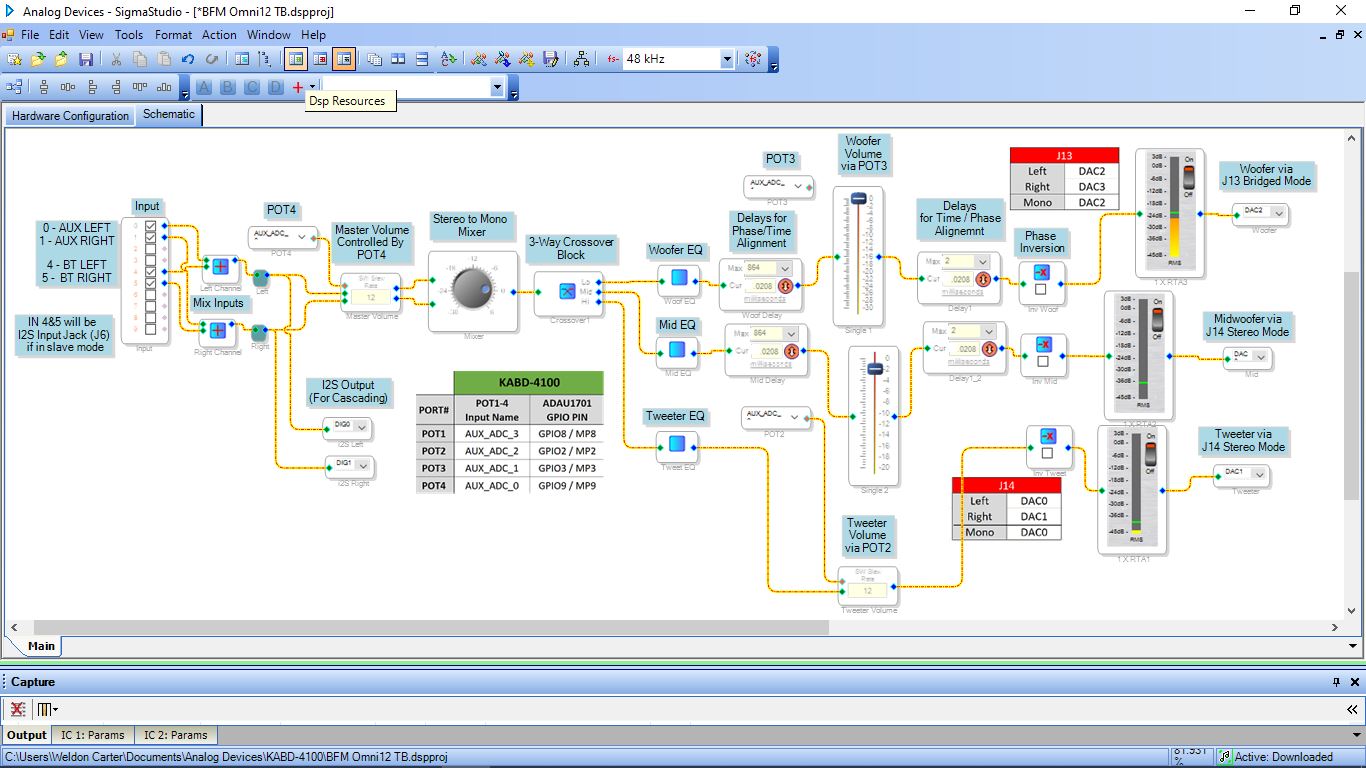
I'd like to suggest a few changes to the layout...
- Add a Parametric EQ with at least 4 bands between the Stereo to Mono Mixer and the 3-way X-over
- Remove the second delays on the woofer and mid
- Add a delay to the Tweeter
- Move the individual trim/volume sliders to the right and place them between the phase inversion and output meters
- Add a trim/volume slider in the same location for the tweeter
- Tuning steps are best done outdoors away from reflective surfaces. A park or football field would be great. But, if that's unreasonable, as far away from reflective surfaces as possible and aimed diagonally at the least reflective surface.
EQ the individual Drivers
- Use Pink Noise
- Disable and factory reset any filters, EQ, dynamic bass, etc. you may have played with already. Ensure the pre crossover EQ is completely flat and also ensure your pink noise source has no audio enhancements enabled.
- With the woofer and midrange completely off, set the tweeters high pass filter to 300ish Hz (we'll put it back up to 2.5kHz later), turn the volume up to 10-20dB above ambient noise in the 2500-16,000Hz spectrum, and use the post crossover tweeter EQ to flatten response to within ±3dB if possible. If response dips down above 16kHz, no need to bring it up with EQ. We're not going to hear it and the kids don't need to.
- Set the tweeter highpass filter to 2.5kHz and mute the tweeter.
- Adjust the crossover settings for the midrange driver to about 100Hz for the highpass and 20kHz for the lowpass. Turn the mid on and turn it up so that it's about 10-20dB above ambient noise in the 400Hz to 2.5kHz range and use the post crossover EQ to flatten the response the best you can to within ±3dB.
- Set the midrange crossover filters back to the recommended settings (I'd personally recommend you start with 24dB LR filters) and mute the midrange driver.
- Disable the crossover for the woofer and turn the woofer on. Bring the volume up to 10-20dB above ambient noise in the 50 to 400Hz range and use the Post crossover EQ to flatten the response to within ±3dB in that spectrum, as best you reasonably can.
- Set the woofers crossover to the recommended settings and mute the woofer.
- Turn the pink noise off.
Gain Balancing, Driver Polarity, and Phase Delay Testing
- Play a 400Hz sinewave
- Master volume all the way down, turn on the woofer and turn it's trim slider all the way up. Slowly bring up the master volume until you read about 84dB, write down the exact dB reading.
- Do not change the master volume until these steps are completed. Once set, do not change the individual driver trims either.
- Mute the woofer
- Turn the midrange driver on and slowly adjust it's trim up until it reads as close as possible to the same dB reading you got on the woofer, measured from the exact same spot. Write down the exact dB reading and also the exact trim slider position.
- Turn on the woofer so that the woofer and midrange are both playing at the same time. If the volume has gone down, invert the polarity on the midrange. Write down the exact dB of them both playing together and also notate if inversion was required.
- Mute both, woofer and midrange
- Play a 2500Hz sinewave
- Turn the midrange driver on and write down the exact dB reading. It should be within 6db of the 400Hz reading for the same driver.
- Mute the midrange driver
- Turn on the tweeter and slowly raise the trim until it reads as close as possible to the midrange reading, write down the exact dB level and the exact position of the tweeter trim slider.
- Turn on the midrange driver. If the SPL has gone down, invert the polarity on the Tweeter. Write down the exact dB of them both playing together and also notate if inversion was required.
- Turn off the signal generator
- Unmute all three drivers
Post all of your exact dB measurements (along with any adjustments made in the next step) and I'll calculate the required phase delay times needed for you.
Adjustments, Tune to a Target Curve, and Finishing Touches
At this point in the process you can play some pink noise and view the entire 50-16k spectrum. It should be relatively flat all the way across. I wouldn't worry too much about little blips here and there that stick out. If one of the low/mid/high bands looks to be overall above or below the other two, you can simply adjust the trim in 0.5dB increments until you're satisfied. Write down any adjustments made.
If you listen to music at this point, it'll sound very very bottomless. We now need to EQ the system pre crossover to achieve a desired system response. As a starting point, using the pre crossover PEQ, adjust the filters so they resemble the curve indicated by the orange trace in the response graph below.

This is a good place to start. It may or may not require more tinkering to meet your expectations.