I've been thinking about a way to transfer the graphic auto-eq results from the DEQ into parametric EQ settings on the Crown. Some time ago I realized that photo software allows you to put layers on top of each other, and make the top layers partly translucent. That would allow me, in theory at least, to place the EQ curve from the Crown software on top of a picture of the DEQ screen. Gave it a try today. There is quite some manual work involved - making screenshots, copy/paste, crop, resize, add layers and adjust their order and transparancy. But it does work. Here's some pictures of the process.
Picture of the O10.5 auto-eq. All peaks and valley's beyond 6dB have been brought down to max +- 6dB.
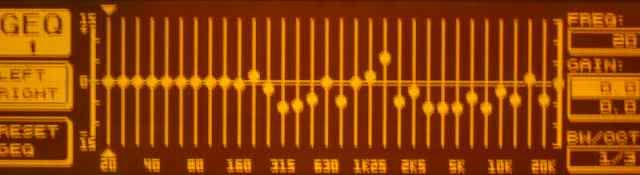
Screenshot of the Crown/Harman "System Architect" software (v1.90), Out-EQ section.

Same, cropped and resized to match the DEQ picture:
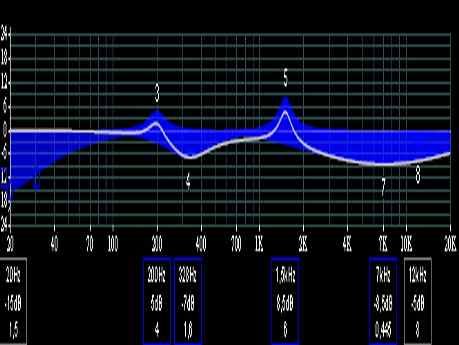
Screenshot of high pass filter in System Architect (crossover section).
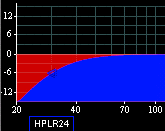
Same, cropped and resized to match the DEQ picture:
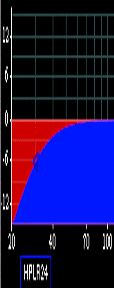
Here's the magic: all put together in one picture, three layers, transparancy set for bottom layers to show through top layers. The white line is the resulting curve from the Crown parametric settings. I added high-pass for speaker protection. This is for 4/5str bass through a single O10.5 (perhaps I should set more aggresive high-pass settings?).
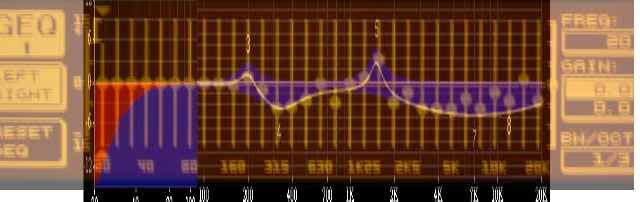
It took several sequences of adjusting parameters, taking screenshots and making the layered version, so this is somewhat time consuming, but it does appear to work quite well. I have not been able to hook it up and play out loud to compare DEQ with Crown EQ, children sleeping in the house and other things to do. Hope to try that later this weekend.
I'm curious to learn what others have come up with for setting parametric EQ to fine tune BFM cabs, either through XTi software or other means of parametric EQ (e.g. Yamaha 01V EQ section).