Introducing SPL Chart
Posted: Mon Dec 29, 2008 8:23 am
Here is a list of all the SPL files currently supported:
Important changes!
Due to a change in the way phpbb uses it's bbcodes, the format of this tool has changed from
to
I'll update all the examples accordingly and correct other posts as I go.
8x10Sealed
ATDMCM8
D2510
D2512
D3012HO
D3015LF
DBeta10
DBP102
DR200 (unported)
DR200ASD1001 (ported)
DR250 (unported)
DR250ASD1001 (ported)
DR280 (unported)
DR280NSD2005 (ported)
DS2010
EVSX100
EVSX300
J110ASD1001
J110
J110M12
J110NSD2005
J112D2512ASD1001
J112D2512
J112D2512M16
J112D3012
J115D2515
J115D2515M20
J115D2515ASD1001
J115D2515NSD2005
J210F12
JBLMRX525
JBLSRX718
JBLSRX728
JBLVRX915M
JBLVRX932LAP
JBLVT4880
LABSUB
Mackie1501
Mackie1501M
MackieS218
O105D2510 [Obsolete]
O105D2510P1005 [Obsolete]
O10D2510 [Obsolete]
O12 [Obsolete]
O15D3015 [Obsolete]
O15DEVM [Obsolete]
O12D2512DA6AAPT80
O12DBP102X2DA6AAPT80
O15D2515DA6AAPT80
O15DD12LFX2DA6AAPT80
OT12D2512M12
OT12D2512ASD1001
OT12D3012NSD2005
OT12P [Obsolete]
OT15P20M [Obsolete]
OT15M20
OT15D3015CDASD
OT212P [Obsolete]
OT215P [Obsolete]
peavey112
PiezoMA20OnAxis
PiezoMAOnAxis
PiezoSA16OnAxis
PiezoSAOnAxis
RAD1
RAD2
sb4112ht
Simplexx10D2510
Simplexx10D2510APT80
Simplexx10DBeta10CX
Simplexx12D2512APT80
Simplexx12DBeta12CX
Simplexx15D3015PSD2013
Simplexx15DKappa15ASD
SLA
SLAPRO4ALPHA6
T24W16D2010
T24W16DBP102
T24W24D2010
T24W24DBP102
T30W16D2010
T30W16D3012LF
T30W24D2010
T30W24D2010x2
T30W27D3012LF
T30W27D3012LFX2
T30W30D3012LF
T36W25D3015
T36W27D4012X2C2
T36W27D4012X2C4
T36W27D4012X2
T39W14D2010
T39W16D3012
T39W18D2010
T39W20D102VC2
T39W20D10
T39W20D3012
T39W24D3012LF
T39W24D3012LFC2
T39W24D3012LFC4
T39W24D3012LFC8
T39W30D12
T39W30D3012
T45W13D3010LF
T45W18D3010LF
T45W15DLab12
T45W24DLab12
T48W14DHL10C
T48W15D3012
T48W18D3015
T48W18D4012
T48W24D3012
T48W24D3015
T48W36D3015
T60W15DLab12
T60W20DLab12
T60W27DLab15
T60W30DLab12X2
THTW15DLab12
THTW30DLab12
THTW18DTempest
THTW30DTempest
TLAH
TTW16DMCMCorner
TTW16DMCMFree
TTW16DMCMWall
W10D2510M
W10 [Obsolete]
W8M
W8DLA8MB [Obsolete]
W6M
Yamaha112V
Yamaha115V
Yamaha215V
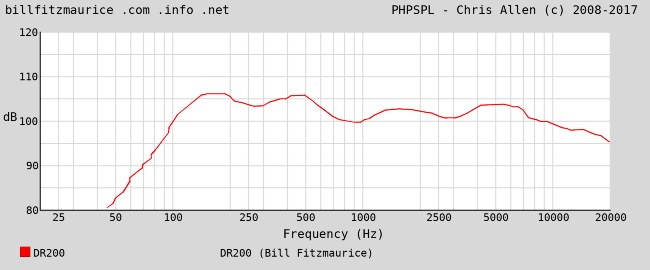
I've written a small tool that will allow you to insert any of the SPL charts into your posts defining the frequency range, dB range, graph size to name a few. The tool works just the same as the other tags, for example, if you wanted to insert an image you would use:
similarly, you use render your SPL chart in the same way:
The SPL tool accepts the following size arguments:
width - The width of the chart, maximum 800: width=650
height - The height of the chart, maximum 600: height=250
(the chart will increase its height for the chart details)

The SPL tool accepts the following frequency arguments:
fmin - The minimum displayed frequency: fmin=40
fmax - The maximum displayed frequency: fmax=250
fmark - Marks key frequency points in the chart, comma separated: fmark=40,70,1000

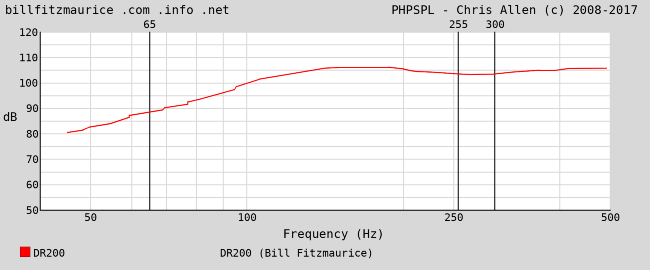
The SPL tool accepts the following db arguments:
dbmin - The minimum displayed db: dbmin=80
dbmax - The maximum displayed db: dbmax=115
dbmark - Marks key db points in the chart, comma separated: dbmark=95,106
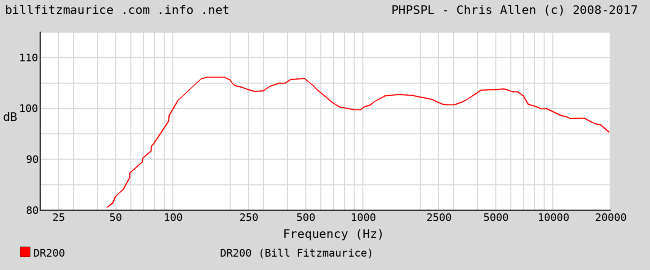
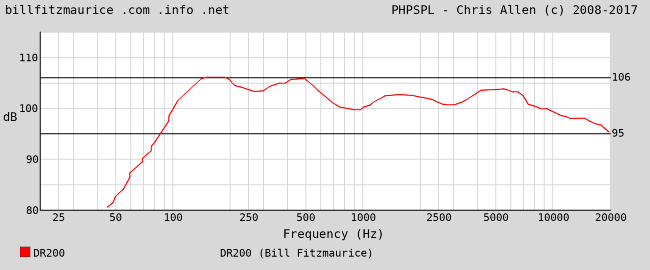
You can also combine all the commands together:
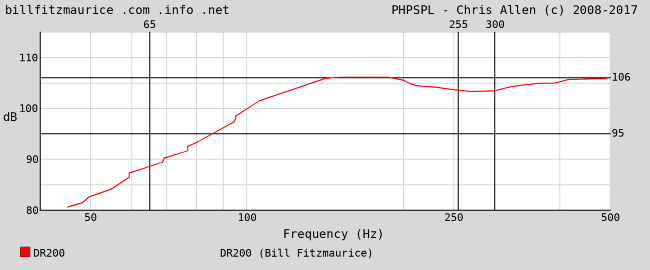
On any chart you can combine up to 9 different plots, you just specify the names comma separated:
Here is the DR range:
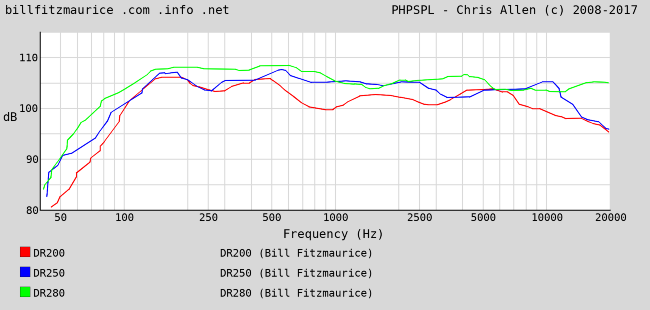
Here is the OmniTop range:
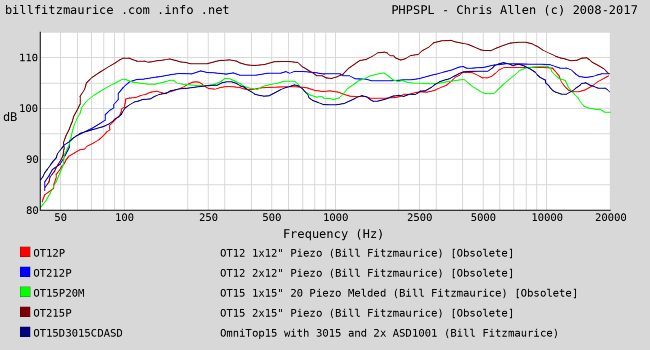
Here is the Omni Range:
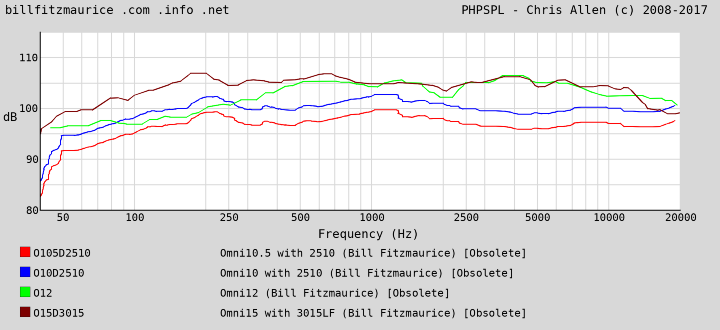
Here is the T39 range:
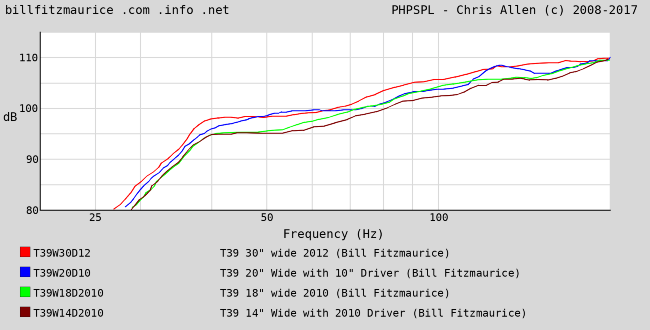
Here is the T48 range:
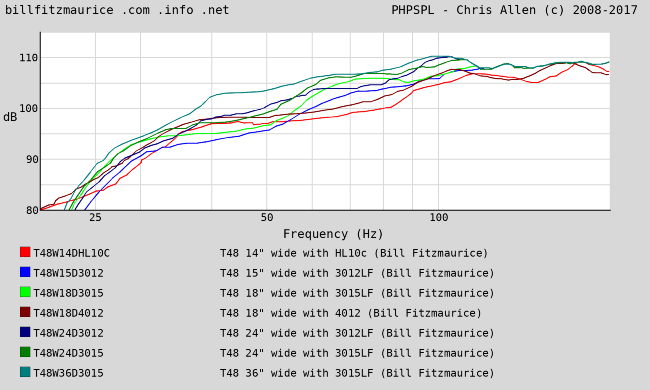
Here is the T30 range:
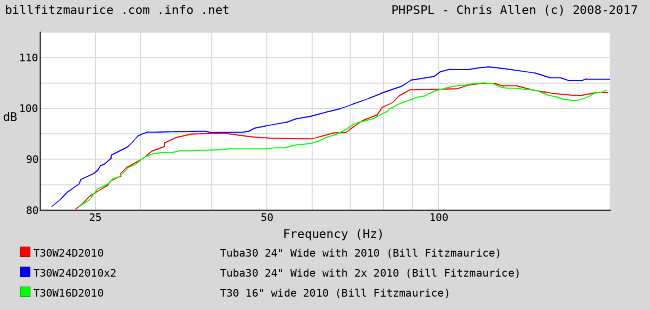
Here is the T36 range:
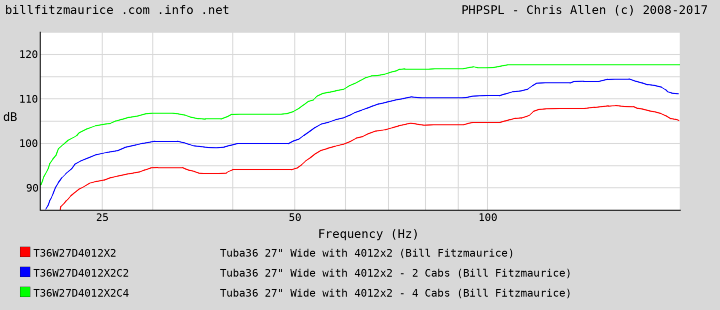
Here are other non BFM cabs/designs:
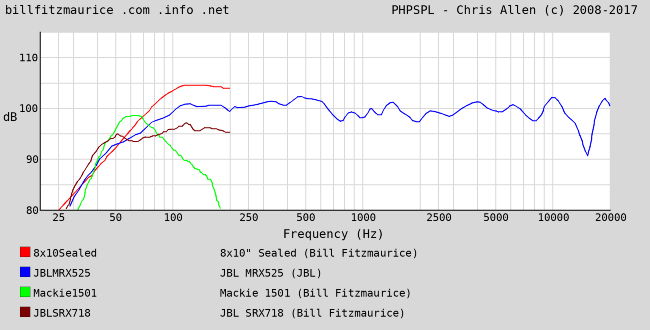
Here are some drivers:
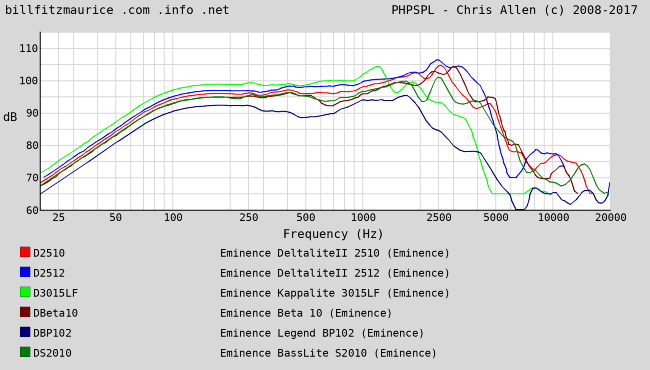
Here are some wedges:

Yamaha series:

I haven't put in all the charts yet, but I'll be adding them all the time.
If you want an external chart Mackie,JBL,Yamaha etc. PM me the data or a chart image and I'll add it.
[upgraded to new renderer]
Important changes!
Due to a change in the way phpbb uses it's bbcodes, the format of this tool has changed from
Code: Select all
[spl dbmin=80]DR200[/spl]Code: Select all
[spl]DR200&dbmin=80[/spl]8x10Sealed
ATDMCM8
D2510
D2512
D3012HO
D3015LF
DBeta10
DBP102
DR200 (unported)
DR200ASD1001 (ported)
DR250 (unported)
DR250ASD1001 (ported)
DR280 (unported)
DR280NSD2005 (ported)
DS2010
EVSX100
EVSX300
J110ASD1001
J110
J110M12
J110NSD2005
J112D2512ASD1001
J112D2512
J112D2512M16
J112D3012
J115D2515
J115D2515M20
J115D2515ASD1001
J115D2515NSD2005
J210F12
JBLMRX525
JBLSRX718
JBLSRX728
JBLVRX915M
JBLVRX932LAP
JBLVT4880
LABSUB
Mackie1501
Mackie1501M
MackieS218
O105D2510 [Obsolete]
O105D2510P1005 [Obsolete]
O10D2510 [Obsolete]
O12 [Obsolete]
O15D3015 [Obsolete]
O15DEVM [Obsolete]
O12D2512DA6AAPT80
O12DBP102X2DA6AAPT80
O15D2515DA6AAPT80
O15DD12LFX2DA6AAPT80
OT12D2512M12
OT12D2512ASD1001
OT12D3012NSD2005
OT12P [Obsolete]
OT15P20M [Obsolete]
OT15M20
OT15D3015CDASD
OT212P [Obsolete]
OT215P [Obsolete]
peavey112
PiezoMA20OnAxis
PiezoMAOnAxis
PiezoSA16OnAxis
PiezoSAOnAxis
RAD1
RAD2
sb4112ht
Simplexx10D2510
Simplexx10D2510APT80
Simplexx10DBeta10CX
Simplexx12D2512APT80
Simplexx12DBeta12CX
Simplexx15D3015PSD2013
Simplexx15DKappa15ASD
SLA
SLAPRO4ALPHA6
T24W16D2010
T24W16DBP102
T24W24D2010
T24W24DBP102
T30W16D2010
T30W16D3012LF
T30W24D2010
T30W24D2010x2
T30W27D3012LF
T30W27D3012LFX2
T30W30D3012LF
T36W25D3015
T36W27D4012X2C2
T36W27D4012X2C4
T36W27D4012X2
T39W14D2010
T39W16D3012
T39W18D2010
T39W20D102VC2
T39W20D10
T39W20D3012
T39W24D3012LF
T39W24D3012LFC2
T39W24D3012LFC4
T39W24D3012LFC8
T39W30D12
T39W30D3012
T45W13D3010LF
T45W18D3010LF
T45W15DLab12
T45W24DLab12
T48W14DHL10C
T48W15D3012
T48W18D3015
T48W18D4012
T48W24D3012
T48W24D3015
T48W36D3015
T60W15DLab12
T60W20DLab12
T60W27DLab15
T60W30DLab12X2
THTW15DLab12
THTW30DLab12
THTW18DTempest
THTW30DTempest
TLAH
TTW16DMCMCorner
TTW16DMCMFree
TTW16DMCMWall
W10D2510M
W10 [Obsolete]
W8M
W8DLA8MB [Obsolete]
W6M
Yamaha112V
Yamaha115V
Yamaha215V
I've written a small tool that will allow you to insert any of the SPL charts into your posts defining the frequency range, dB range, graph size to name a few. The tool works just the same as the other tags, for example, if you wanted to insert an image you would use:
Code: Select all
[img]http://myimagehost.com/pic_of_my_cab.jpg[/img]Code: Select all
Syntax: [spl]<charts>&<arguments>[/spl]width - The width of the chart, maximum 800: width=650
height - The height of the chart, maximum 600: height=250
(the chart will increase its height for the chart details)
Code: Select all
[spl]DR200&width=650&height=250[/spl]The SPL tool accepts the following frequency arguments:
fmin - The minimum displayed frequency: fmin=40
fmax - The maximum displayed frequency: fmax=250
fmark - Marks key frequency points in the chart, comma separated: fmark=40,70,1000
Code: Select all
[spl width=650&height=250&fmin=40&fmax=500]DR200[/spl]Code: Select all
[spl]DR200&width=650&height=250&fmin=40&fmax=500&fmark=65,255,300[/spl]The SPL tool accepts the following db arguments:
dbmin - The minimum displayed db: dbmin=80
dbmax - The maximum displayed db: dbmax=115
dbmark - Marks key db points in the chart, comma separated: dbmark=95,106
Code: Select all
[spl]DR200&width=650&height=250&dbmin=80&dbmax=115[/spl]Code: Select all
[spl]DR200&width=650&height=250&dbmin=80&dbmax=115&dbmark=95,106[/spl]You can also combine all the commands together:
Code: Select all
[spl]DR200&width=650&height=250&dbmin=80&dbmax=115&dbmark=95,106&fmin=40&fmax=500&fmark=65,255,300[/spl]On any chart you can combine up to 9 different plots, you just specify the names comma separated:
Here is the DR range:
Code: Select all
[spl]DR200,DR250,DR280&width=650&height=250&dbmin=80&dbmax=115&fmin=40&fmax=20000[/spl]Here is the OmniTop range:
Code: Select all
[spl]OT12P,OT212P,OT15P20M,OT215P,OT15D3015CDASD&width=650&height=250&dbmin=80&dbmax=115&fmin=40&fmax=20000[/spl]Here is the Omni Range:
Code: Select all
[spl]O105D2510,O10D2510,O12,O15D3015&dbmin=80&dbmax=115&fmin=40&fmax=20000[/spl]Here is the T39 range:
Code: Select all
[spl]T39W30D12,T39W20D10,T39W18D2010,T39W14D2010&width=650&height=250&dbmin=80&dbmax=115&fmin=20&fmax=200[/spl]Here is the T48 range:
Code: Select all
[spl]T48W14DHL10C,T48W15D3012,T48W18D3015,T48W18D4012,T48W24D3012,T48W24D3015,T48W36D3015&width=650&height=250&dbmin=80&dbmax=115&fmin=20&fmax=200[/spl]
Here is the T30 range:
Code: Select all
[spl]T30W24D2010,T30W24D2010x2,T30W16D2010&width=650&height=250&dbmin=80&dbmax=115&fmin=20&fmax=200[/spl]
Here is the T36 range:
Code: Select all
[spl]T36W27D4012X2,T36W27D4012X2C2,T36W27D4012X2C4&dbmin=85&dbmax=125&fmin=20&fmax=200[/spl]
Here are other non BFM cabs/designs:
Code: Select all
[spl]8x10Sealed,JBLMRX525,Mackie1501,JBLSRX718&width=650&height=250&dbmin=80&dbmax=115&fmin=20&fmax=20000[/spl]
Here are some drivers:
Code: Select all
[spl]D2510,D2512,D3015LF,DBeta10,DBP102,DS2010&width=650&height=250&dbmin=60&dbmax=115&fmin=20&fmax=20000[/spl]Here are some wedges:
Code: Select all
[spl]W8DLA8MB,W10,JBLVRX915M&dbmin=80&dbmax=115[/spl]Yamaha series:
Code: Select all
[spl]Yamaha112V,Yamaha115V,Yamaha215V&dbmin=80&dbmax=115[/spl]I haven't put in all the charts yet, but I'll be adding them all the time.
If you want an external chart Mackie,JBL,Yamaha etc. PM me the data or a chart image and I'll add it.
[upgraded to new renderer]